Using Segmentation to Improve Sponsorships & Activations
What do you think of when you hear the phrase “diverse sponsorships?”
5 min read
Paul Morris
:
Jul 31, 2020 1:39:36 PM

It’s not always possible for you to have an SEO content strategy in place before you launch a website. For one thing, trying to optimize content for search engines is a lot of work. Time constraints, resources, and the effort it takes to learn good optimization strategies could cause you to put off worrying about ranking well on Google until after your site goes live.
After kicking the can down the road for some time, you start looking into optimizing your site since it seems like people aren’t finding you on the web. You quickly discover that to rank well, your entire site needs to be audited and optimized, not just a page here or there. This is an overwhelming task since you didn’t have a plan in the first place. Where should you start and how should you go about overhauling your website’s SEO content strategy?
If you’ve ever spent time trying to build an online presence, you’re probably somewhat familiar with what an SEO content strategy is. Before you even start publishing pages, you’ve got a concrete outline for your site. That outline organizes your content into a hierarchy, groups topics logically into categories, and details a focus keyphrase for every page. These keyphrases in turn all relate to the focus of your site - each one represents a “slice” of your site’s primary topic and helps you carve out a niche for yourself. There are countless cooking blogs out there, but writing about the finer points of sautéing with coconut oil is what sets yours apart.
 (Photo by Kelly Sikkema on Unsplash)
(Photo by Kelly Sikkema on Unsplash)
This is, in a nutshell, how Google determines what content is relevant on the web. The job of a search engine is to associate the most useful search terms (keywords) with the most relevant content. For a search engine to do its job well, however, it still needs some help from the humans creating the content. The way we help is by organizing our content logically and being clear about our topics on each page. It’s pretty difficult to do that if you don’t have some sort of plan in place.
If there’s one thing you should take away from this article, it’s that Google is obsessed with hierarchies. Google sees your site as one single entity, separate from other websites. But it also examines the components (i.e., pages) of each website to gain a rich understanding of why your information is relevant. What this means is that Google tries to crawl “down” through different links on your site, getting deeper and deeper into more specific and niche topics and getting a better idea of what information you’re providing. Essentially, Google is trying to build an outline of your site.
The chief risk you face without a content optimization strategy in place is Google misunderstanding the topic of your content. Your content may be easy and enjoyable to read, but if search engines don’t understand what your focus is for a particular page, no one will be able to find you in search results. The only method people have for finding their way to your site is when you personally give out your site’s URL to them.
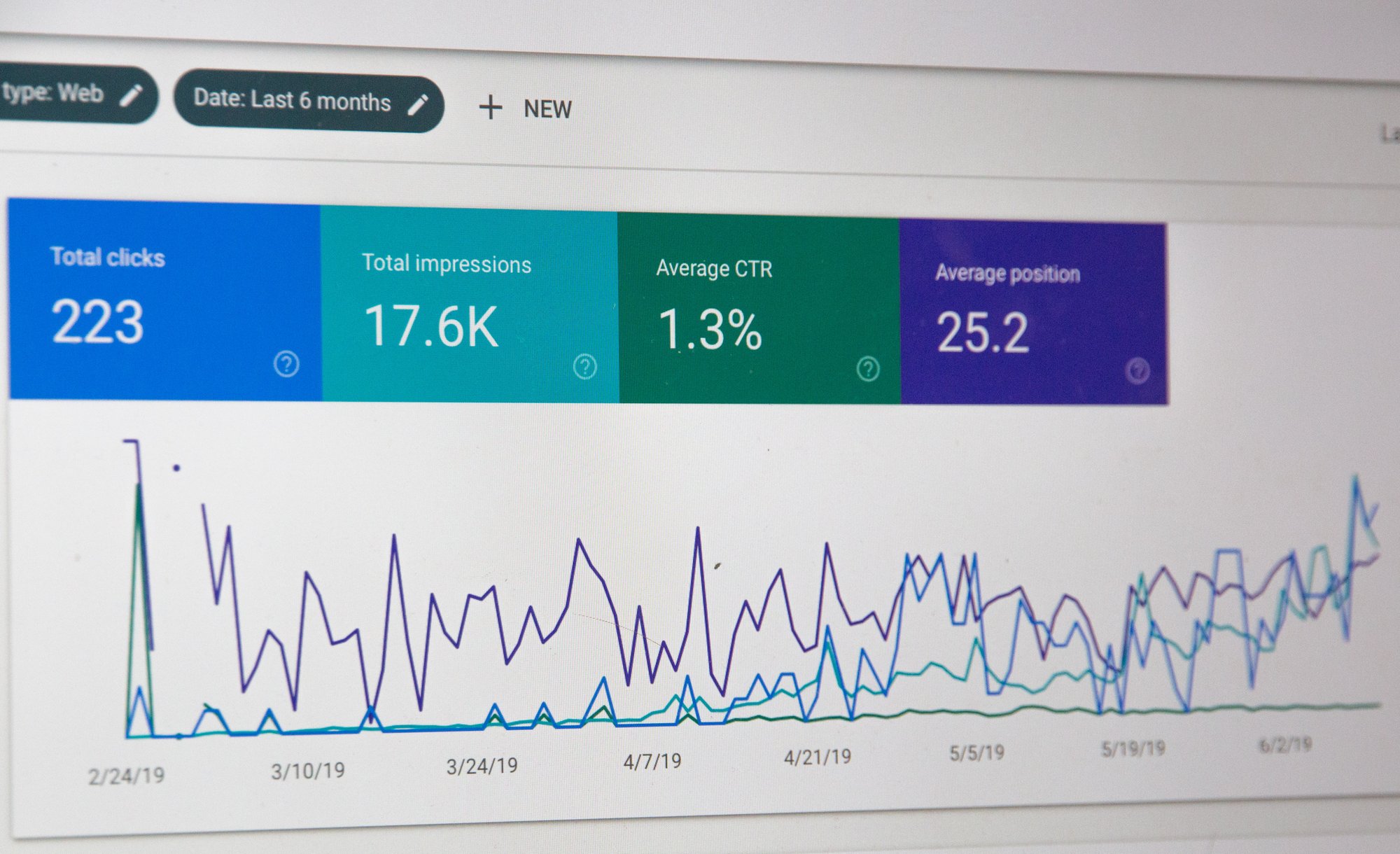 (Photo by Stephen Phillips - Hostreviews.co.uk on Unsplash)
(Photo by Stephen Phillips - Hostreviews.co.uk on Unsplash)
Using your site as nothing more than a sort of virtual business card may be all you need. But in many cases, you want to leverage the fact that anyone with an internet connection can find your business or blog in seconds. You just have to make your content searchable!
Assuming you already have a website that you’re interested in trying to optimize for search, there are a few things you can do to get started. The first is to take inventory of your content. This means laying out your site’s content so you can understand the way it is organized and structured. By examining your page structure, headings, title tags, and meta descriptions, you can get a much better macro-level understanding of what people might search for to find your site.
The first step in taking inventory of your content is to reverse engineer a content outline.
The goal of your outline will be to represent the structure (or hierarchy) of your site. The best way to figure this out is to see how your site’s navigation is laid out. Interestingly, this is how Google infers your website’s structure as well.
Feel free to create your content outline in whatever format you want, as long as it gives you an easily understandable representation of your site structure. Here is a sample of what a content outline might look like:

This is a contrived example, but it should give you a good idea of what you should be going for. Note that the outline you create may look very different from this due to your navigation structure. You may notice that you have many “top-level” pages and no real hierarchy to your site, or you may notice that every top-level page has dozens of sub-pages. Either way, you should be able to get a general impression how organized (or disorganized) your site is.
There is no silver-bullet solution for determining how your site should be structured. There are some guidelines that will help you assess how well your site is organized, however:
While far from all-encompassing, these guidelines should help tell you decide if your content needs to be reorganized. When considering new content for your site in the future, your outline can help you decide where to place new pages. It should function as a general plan moving forward.
Now that you have a general overview of your site, the next step is to assess pieces of your actual content. For every page on your site (the ones indexable by Google), list out the page’s URL, page heading (H1 tag), title tag, and meta description. Spreadsheets work particularly well for listing such information, and can also be generated by CSV exports if you have the option to dump your database in that format. The goal is to be able to easily see what you are telling Google the page is about.
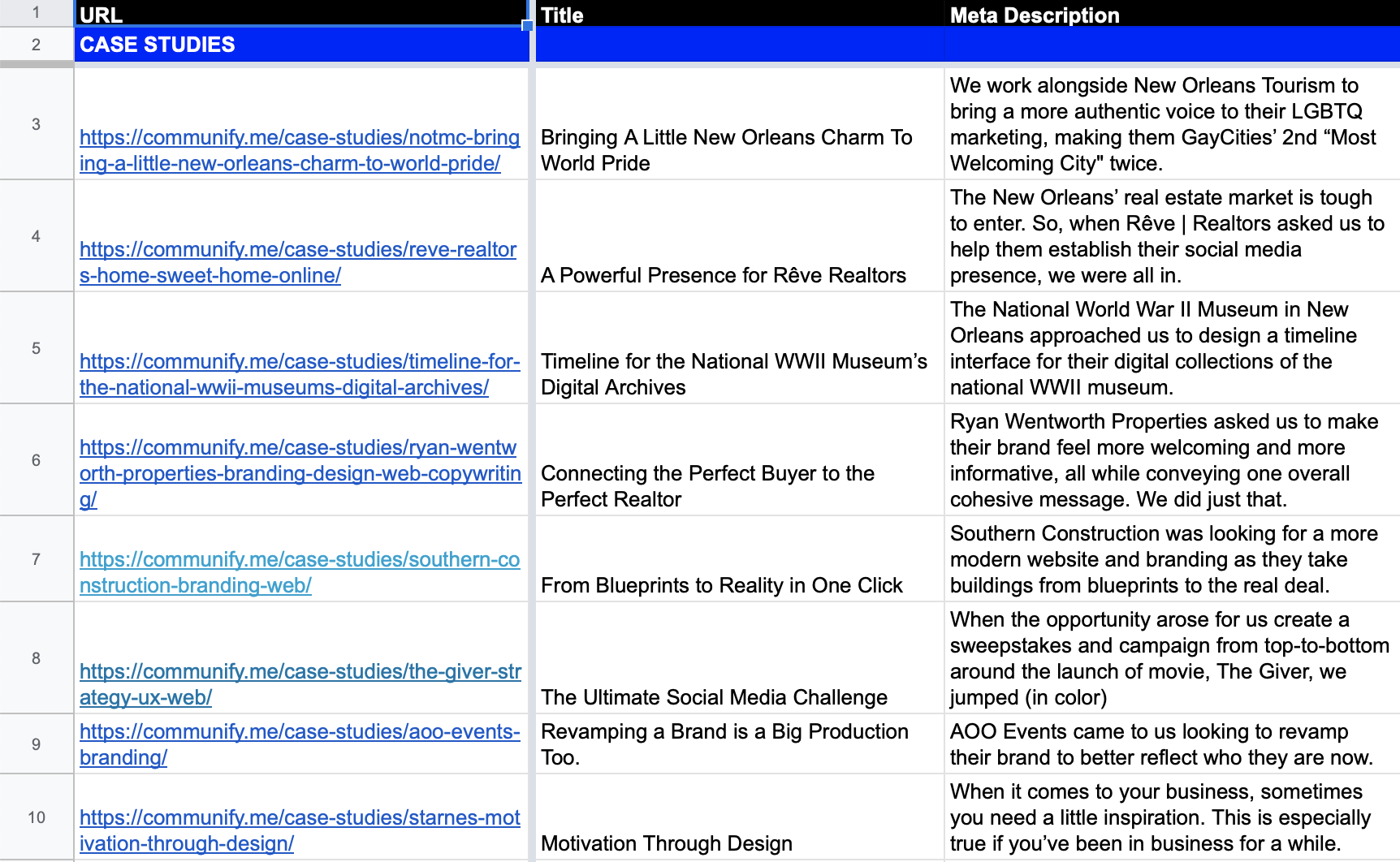 (Screenshot of using a spreadsheet for website meta information)
(Screenshot of using a spreadsheet for website meta information)
Regardless of how you decide to keep this list, create it in such a way that it can be easily updated. Just like the content outline, you will want to use this information to help guide your decisions in the future and easily see what is on your site now. If you make changes to any of the listed information on your site, update it in this list as well.
Now that you have a content outline and a master list of SEO page attributes for your site, it’s time to start utilizing them. Part 2 (coming soon) of this guide will cover the details of how to use these two items to optimize your existing content and plan for future pages.
In the meantime, you should get your website verified in Google Search Console. Google Search Console (often abbreviated as GSC) is a very powerful tool that will give you a ton of information on how people are searching for your website and what search terms your pages are associated with. If you have not already verified your website in GSC you will need to allow some time after doing so for Google to start reporting on traffic to your site, so it’s best to get this done sooner than later.
Read Part Two of this series, Optimizing Existing and Future Content: Overhauling Your Website's SEO Content Strategy.

What do you think of when you hear the phrase “diverse sponsorships?”

Come June,we can expect to see the usual suspects up in arms about brands engaging in (or even supporting) LGBTQ+ Pride campaigns. Of course, not...

First things first: what is a podcast?